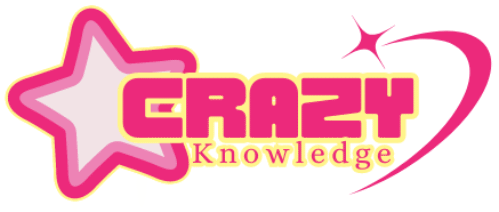10 Essential MS Excel Shortcut Keys for Efficiency
Mastering shortcut keys in Microsoft Excel can save time and boost productivity. In this post, discover 10 must-know shortcuts that simplify tasks like formatting text, navigating documents, and managing files. Whether you’re a student, writer, or professional, these tips will make your workflow smoother and more efficient. Start working smarter with MS Word today!